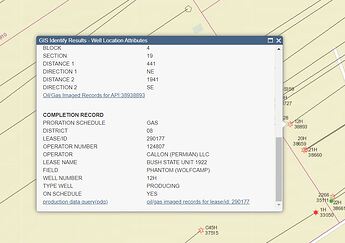I have spent over an hour trying to get production data on a specific well. I finally got it but it was frustrating. Where do you savvy people get the information to make it a quick search. For a specific lease query I chose a gas well because it only had oil 1 month and after that only gas and other products (the search finally worked when I selected an oil well). I knew the district # from using the system before. The operator had 5 choices for names, I went with what was on the revenue statement (that didn’t work so I go down the list). Also spent some time searching between Carrizo which is who originally had the well and later Callon (didn’t know who to search on for operator). The lease name had 2 options that looked the same but different lease #’s. Then each time I wanted to change something in my search I had to start over because you can’t use the back button.
If you know the lease ID or at least have enough information about the location of the well to find it on RRC’s GIS map, that is usually the quickest way to get production.
In the map section go to the County where the well is located then use the pull-down menu under the looking glass at the top of the page to search for the well by lease ID, survey, or Block and Section. When you find it on the map, click the well icon to open the well data page and scroll to the bottom where there is a link to the Production Data Query. Here’s an example of how that page looks.
If you need more information on using RRC’s map here’s a link to written instructions and videos. https://www.rrc.state.tx.us/resource-center/research/gis-viewer/
The RRC assigns a 5 digit lease number to an oil well and a 6 digit lease number to a gas well. The classification does not vary from month to month. If a well is reclassified, such as from an oil well to a gas well, then the RRC will assign a new lease number. The API number of a well never changes. It is assigned at the time the well is permitted. A lease number is assigned after the well is drilled and completed. It is often helpful to print the permit, plat, completion report, etc and save them in a folder for each well for reference. Keep your division order there too. Or save to a computer folder. If you have the API number, then you can easily find the current lease ID number by selections Wellbore Query on RRC under Online Research Query. At the bottom of the box, select ‘Both’ (instead of Current or Hostorical) and you will get a list of all the lease ID numbers which have been assigned to the wellbore over time. Then you can see which lease ID is currently used to report production volumes.
It should be noted that the RRC site reports production by lease ID. Once a lease has two or more wells in it, you can no longer look at production for an individual well within that lease ID.
I use the Texas Comptrollers Cong site to verify production from wells…specifically the CONG site. CONG - Useful Links
There is a menu on the left. Scroll down to where you see Lease Drop Natural Gas. Click on it. Put only your lease number Beg Period as 2101 (Format is YYMM) End Period as 2207 Put the county as Reeves then search.
This topic was automatically closed after 90 days. New replies are no longer allowed.